
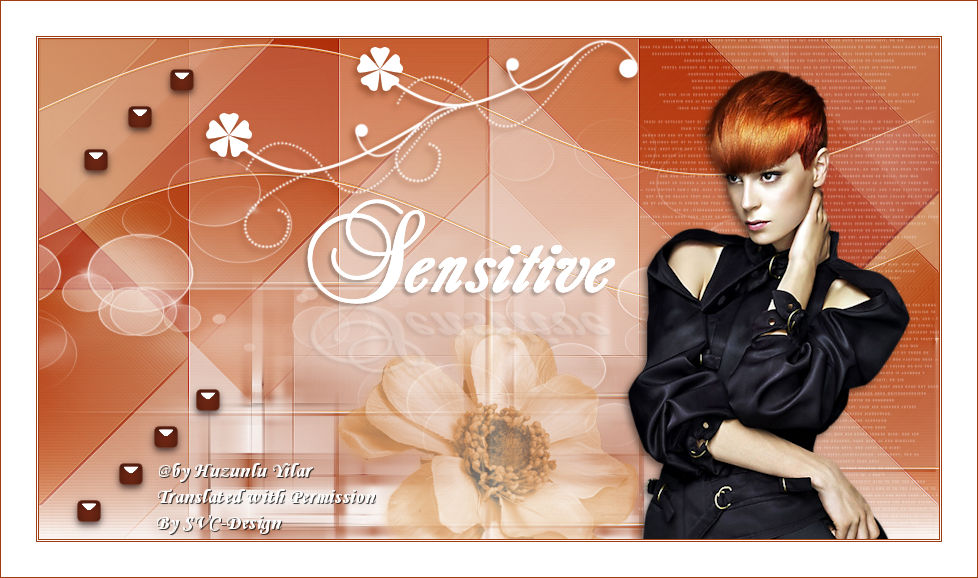
This lesson is made with PSPX9
But is good with other versions.
© by SvC-Design
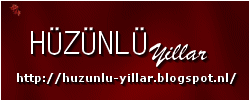
Materialen Download :
Here
******************************************************************
Materials:
vhd2.jgd
MASK-MD-008.png
Flexify.q2q
sel bordo11.PspSelection
sel bordo12.PspSelection
sel bordo14.PspSelection
sel bordo15.PspSelection
brush deko.png
CC10 (10).png
deko1.png
deko2.png
text 1.png
text.png
Tube woman.png
******************************************************************
Plugin:
Plugin - Filter Unlimited 2.0 - &<Background designers Iv> - Sf10 Slice N Dice
Plugin - Filter Unltd 2.0 - &<Background designers Iv> - Sf10 Diamond flip
Plugin - Flaming pear - flexify 2
Plugin - Medhi - Weaver
Plugin - Filter Unlimited 2.0 - Simple - 4 Way Average
******************************************************************
color palette
:

******************************************************************
methode
When using other tubes and colors, the mixing mode and / or layer coverage may differ
******************************************************************
General Preparations:
First install your filters for your PSP!
Masks: Save to your mask folder in PSP, unless noted otherwise
Texture & Pattern: Save to your Texture Folder in PSP
Selections: Save to your folder Selections in PSP
Open your tubes in PSP
******************************************************************
We will start - Have fun!
Remember to save your work on a regular basis
******************************************************************
1.
Open a new transparent image of 900x500 px
2.
Adjust color according to the intended user tube
Foreground color : #9f3c12
Background color : #ffffff
3.
Fill With The Gradient - vhd2
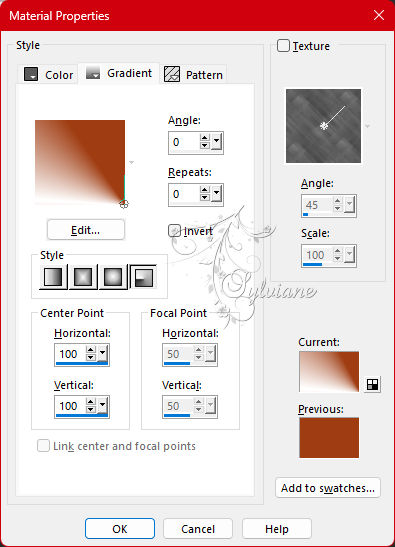
4.
Effects - Distortion Effects - Pixelate
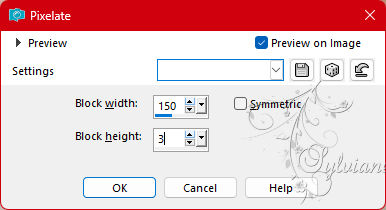
5.
Layers - Duplicate
Image - Mirror – mirror Horizontal
6.
Blend mode - Darken
7.
Layers – merge – merge down
8.
Effects - Edge Effects - Enhance
9.
Layers - Duplicate
10.
Plugin - Filter Unlimited 2.0 - &<Background designers Iv> - Sf10 Slice N Dice
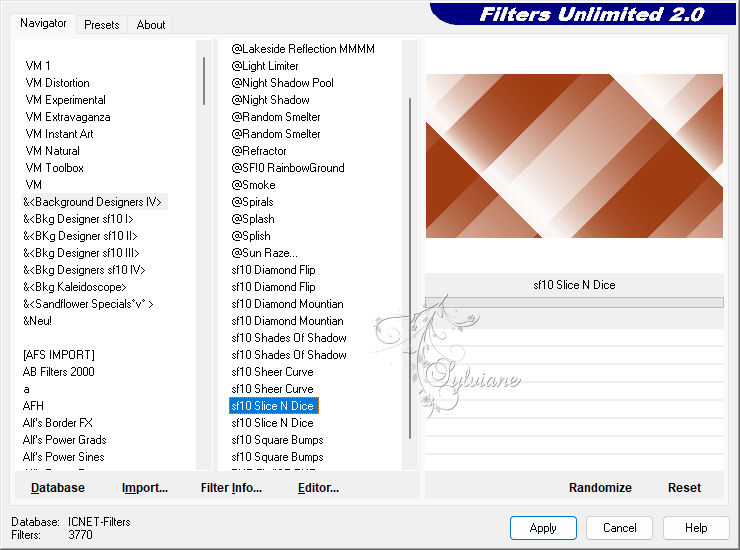
11.
Plugin - Filter Unltd 2.0 - &<Background designers Iv> - Sf10 Diamond flip
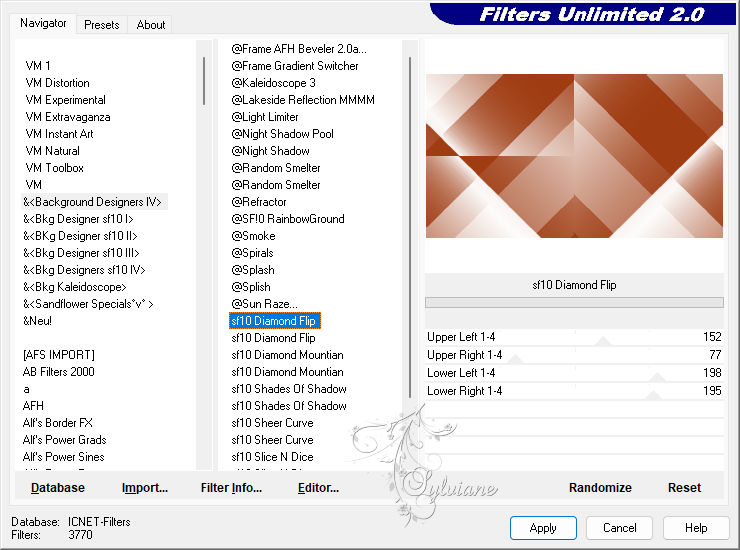
12.
Efects - User Defined Filter - Embos 3
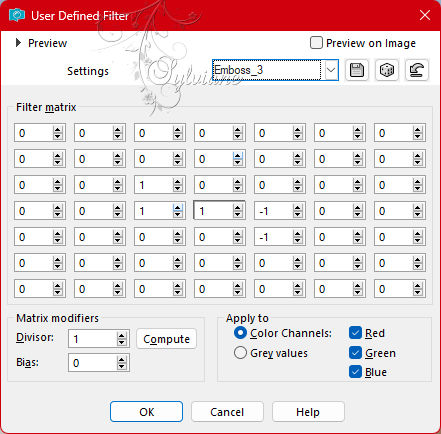
13.
Blend mode - Soft light
14.
Selections - Load/Save Selections - Load Selection From Disk
Selburgundy 11
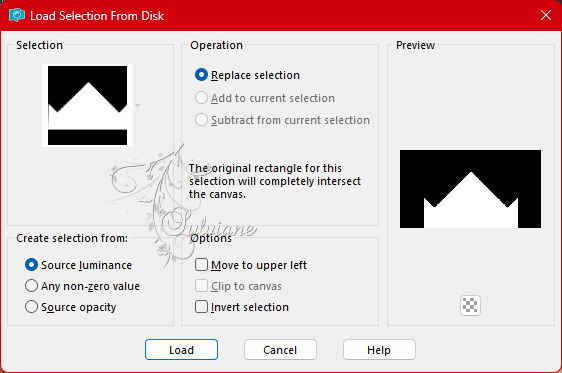
15.
Selections – Promote selections to layer
Selections - Select None
16.
Plugin - Flaming pear - flexify 2
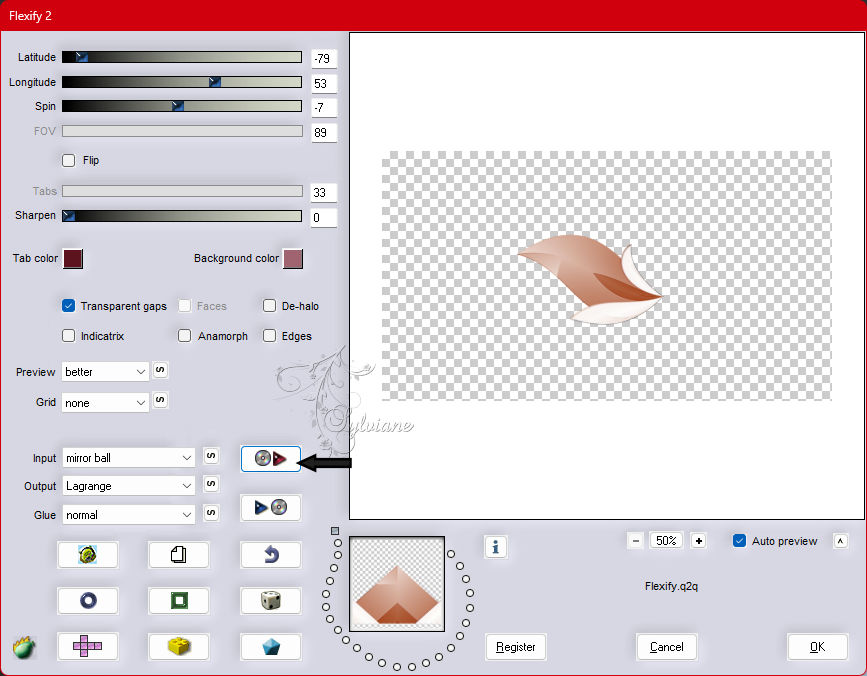
17.
Efects - Image Effects - offset
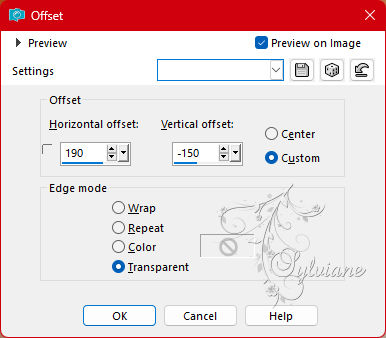
18.
Image - Mirror – mirror Horizontal
Layers - Duplicate
Image - Mirror – mirror Horizontal
19.
Layers – merge – merge down
20.
Plugin - Medhi - Weaver
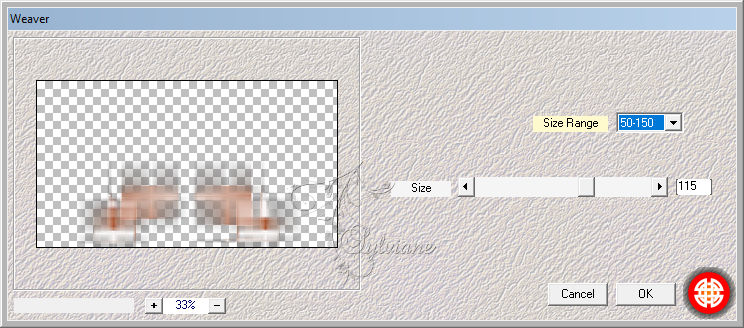
21.
Adjust - Sharpness - Sharpen
22.
Effects - 3D Effects - Drop Shadow
10 /-10 / 75 / 7 - #9f3c12
23.
Layers - Duplicate
Image - Mirror – mirror Horizontal
Layers – merge – merge down
24.
Layers - New Raster Layer
25.
Selections - Load/Save Selections - Load Selection From Disk
flood burgundy12
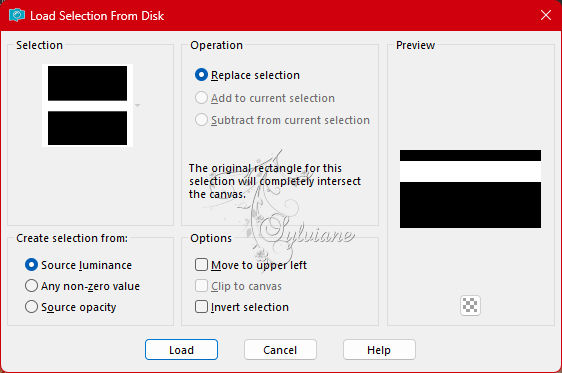
26.
Fill with color - #ffffff
27.
Selections - Modify - contract - 1 px
28.
The keyboard press the delete key
29.
keep Selected
30.
Fill with color - #e4a34f
31.
Selections - Modify - contract - 1 px
32.
The keyboard press the delete key
33.
keep Selected
34.
Layers - New Raster Layer
35.
Fill with color - #ffffff
36.
Selections - Select None
37.
Blend Mode - hard light
Opacity - 22
38.
Layers – merge – merge down
39.
Effects - Distortion Effects - Wind
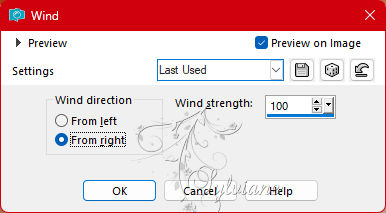
40.
Effects - Distortion Effects - Weave
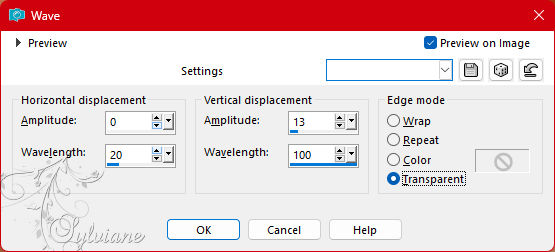
41.
Layers - Duplicate
Image - Mirror - Vertical Mirror
Image - Mirror – mirror Horizontal
42.
Plugin - Medhi - Weaver

43.
Effects - 3D Efects - Drop Shadow - 3 - -3 - 100 - 0 - #9f3c12
44
Layers – merge – merge down
45.
Blend Mode - Normal
Opacity - 75
46.
Adjust - Sharpness - Sharpen
47.
Layers - New Raster Layer
48.
Fill with color - #ffffff
49.
Layers - New Mask Layer - From Image - Mask-MD-008
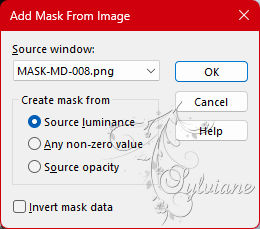
50.
Layers - Duplicate
Edit - Repeat Duplicate layer
51.
Layers - Merge - Merge Group
52.
Blend Mode - Normal
Opacity - 85
53.
Effects - 3D Efects - Drop Shadow
3 / 3 / 25 /7 color: #9f3c12
54.
Layers - New Raster Layer
55.
Selections - Load/Save Selections - Load Selection From Disk
flood burgundy14
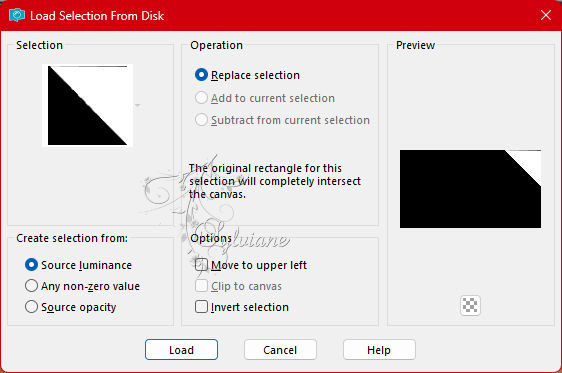
56.
Fill Foreground color - #ffffff
57.
Selections - Select None
58.
Plugin - Filter Unlimited 2.0 - Simple - 4 Way Average
59.
Effects - 3D Effects - Drop Shadow
3 / 3 / 25 / 7 color: #ffffff
60.
Layers - Duplicate
Image - resize
61.
Layers – merge – merge down
62.
Blend Mode - Normal
Opacity - 42
63.
Selections - Load/Save Selections - Load Selection From Disk
flood burgundy15
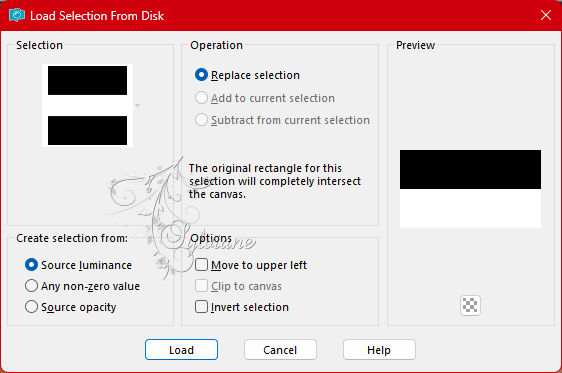
64.
The keyboard press the delete key
65.
Selections - Select None
66.
Effects - 3D Effects - Drop Shadow
3 / -3 /50 / 10 color: #ffffff
67.
Open CC10 (10).png
Edit – Copy
68.
Edit - Paste as new layer
69.
Efects - Image effects - Offset
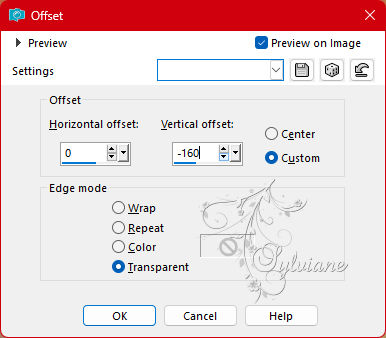
70.
Blend Mode - Normal
Opacity - 51
71.
Effects - 3D Efects - Drop Shadow
3 / -3 / 50 / 10 color: #e4a34f
72.
Open brush deko.png
Edit – Copy
73.
Edit - Paste as new layer
74.
Efects - Image effects - Offset
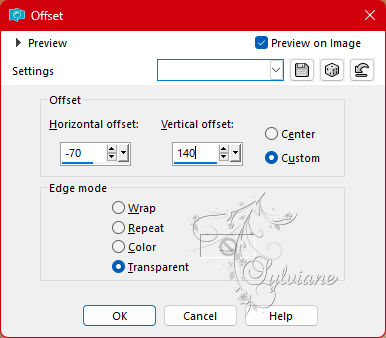
75.
Effects - 3D Efects - Drop Shadow
3 / -3 / 50 /10 color: #9f3c12
76.
Open text.png
Edit – Copy
77.
Edit - Paste as new layer
78.
Efects - Image effects - Offset
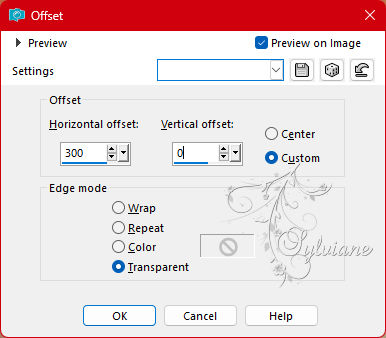
79.
Effects - 3D Efects - Drop Shadow
3 / -3 / 50 / 10 color: #9f3c12
80.
Open deko1.png
Edit – Copy
81.
Edit - Paste as new layer
82.
Efects - Image effects - Offset
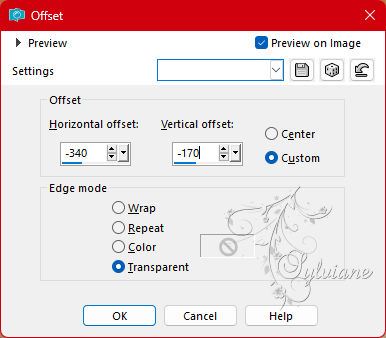
83.
Open deko2.png
Edit – Copy
84.
Edit - Paste as new layer
85.
Efects - Image effects - Offset
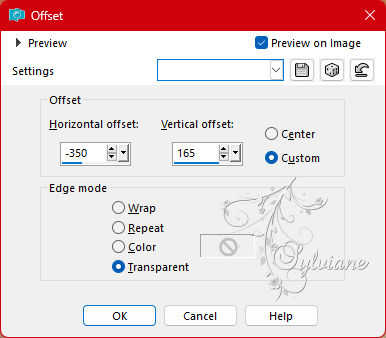
86.
Layers – merge – merge down
87.
Open Tube woman.png
Edit – Copy
88.
Edit - Paste as new layer
89.
image - resize – 80%
90.
Efects - Image effects - Offset
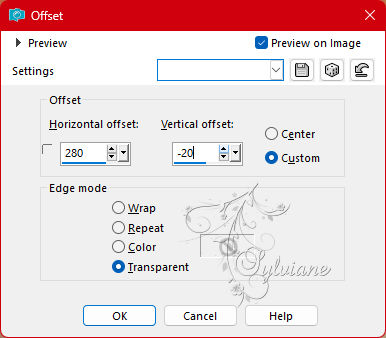
91.
Effects - 3D Efects - Drop Shadow
3 / -3 / 50 / 10 color: #000000
92.
Image – Add Borders –symmetric - 1 px – color: #9f3c12
93.
Image – Add Borders –symmetric - 1 px - color: #ffffff
94.
Image – Add Borders –symmetric - 1 px – color: #9f3c12
95.
Image – Add Borders –symmetric - 35 px – color:#ffffff
96.
Image – Add Borders –symmetric - 1 px – color: #9f3c12
97.
Open text 1.png
Edit – Copy
98.
Edit - Paste as new layer
99.
Efects - Image effects – Offset
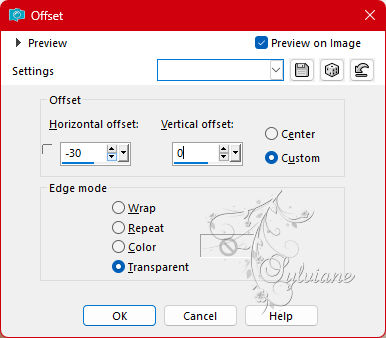
100.
Put your watermarkt
Layer – merge – merge all (flatten)
101.
Save JPEG
102.
Image - Resize - 900
Back
Copyright Translation 2023 by SvC-Design